|
To make tickets like below
Click "Ticket" tab, a ticket example shows here, to make
tickets of your own, see next step:
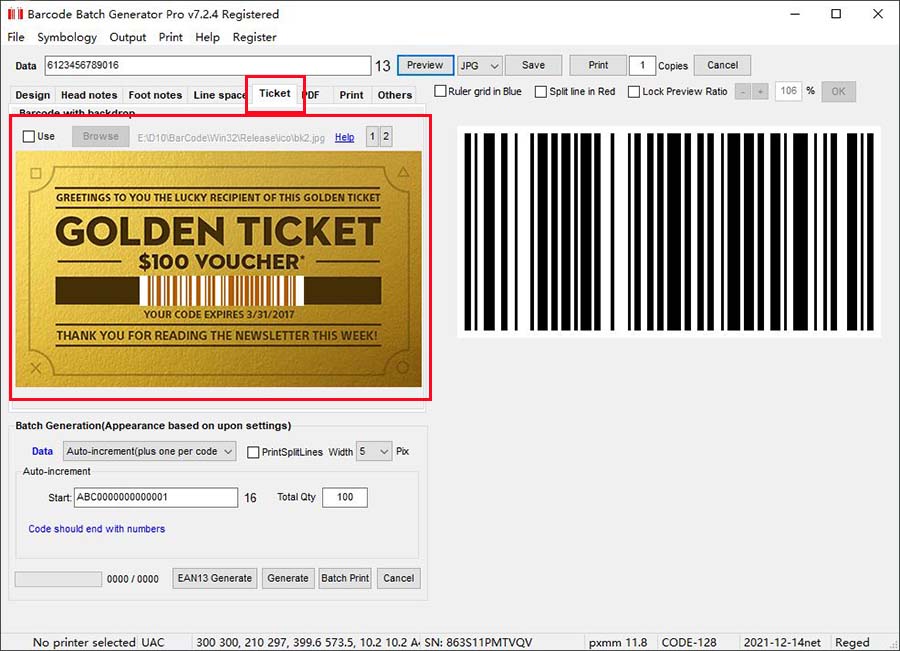
Top
Check "Use" box, and browse to select the ticket image
(without barcode);

Click "Preview";
We can see the ticket image as background in the blue
frame, almost covered by barcode, appears only in the
border area.
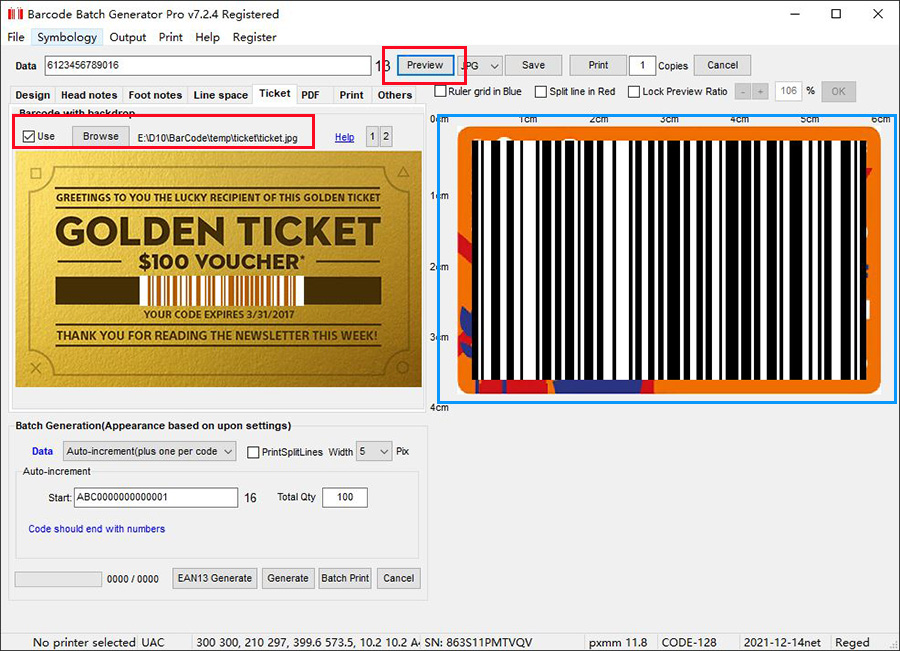
Top
Adjust margins
Enlarge top margin and right margin, the barcode will be
allocated to the lower left corner.
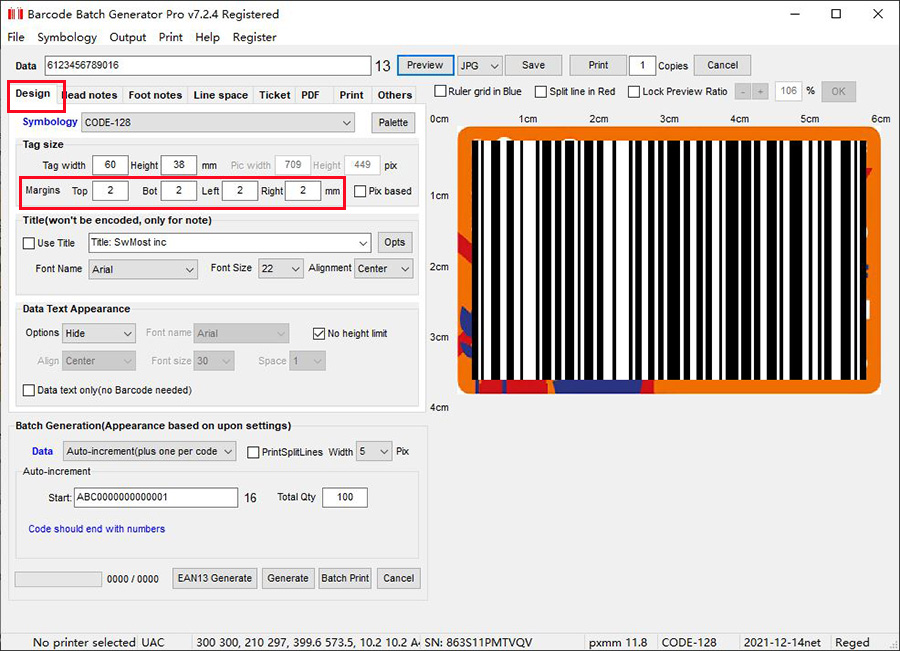
Top
Set top=20mm, right=30mm;
Check "No height limit" box;
Click "Preview" button
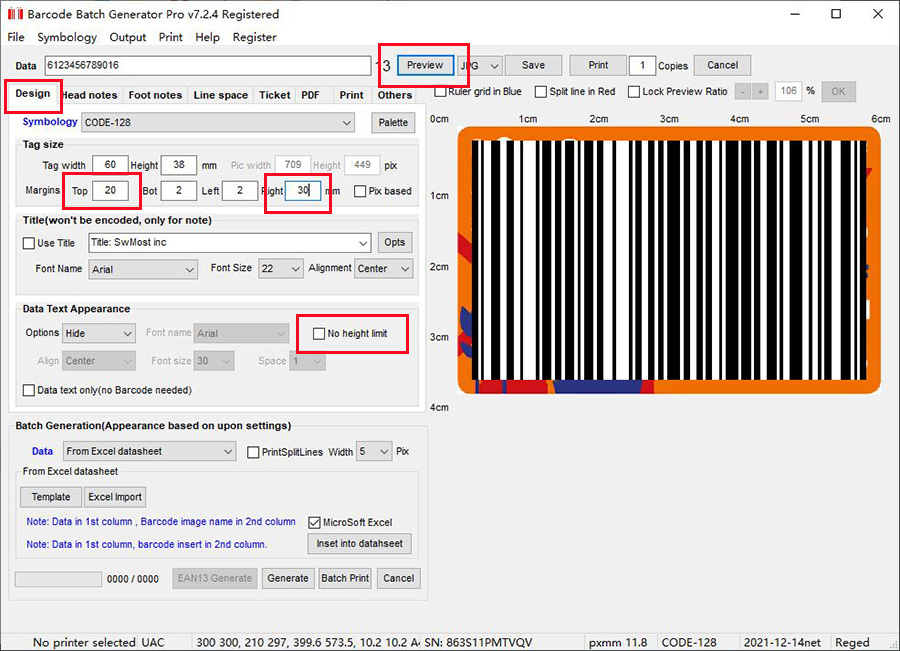
Top
In case below warning shows, please check the "No height
limit" box, and repeat the upon step (Set top=20mm,
right=30mm), then "Preview".
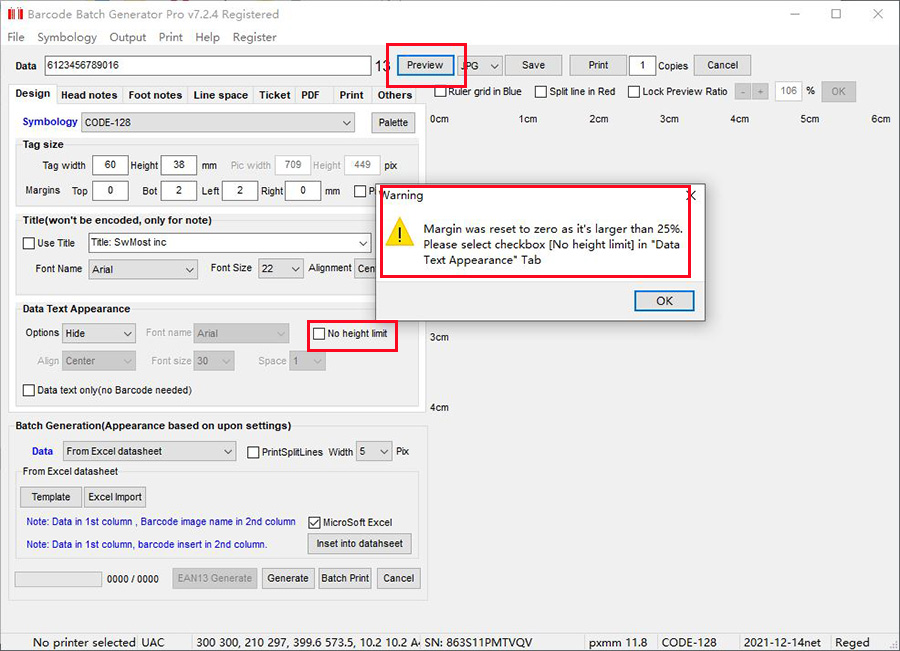
Top
Finally, we get the barcode image located in the lower left
corner.
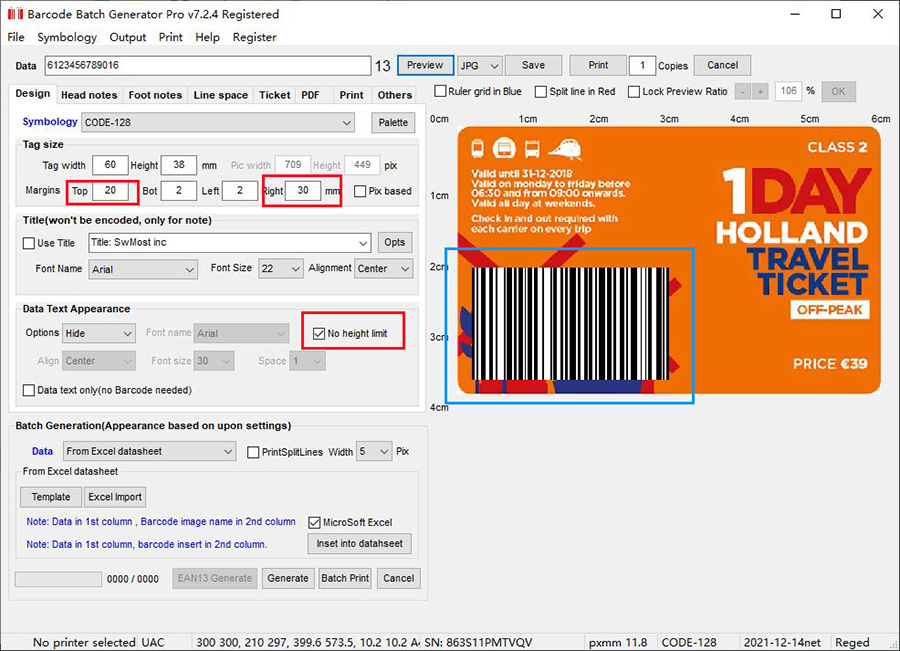
Top
Batch print or generate images
1, select data=Auto-increment
2, set the start code text, for example 6123456781000
3, set Qty of tickets, 1000 here
4, click "generate" button, we'll get 1000 ticket
images; click "print" button, we'll get 1000 tickets
printed.
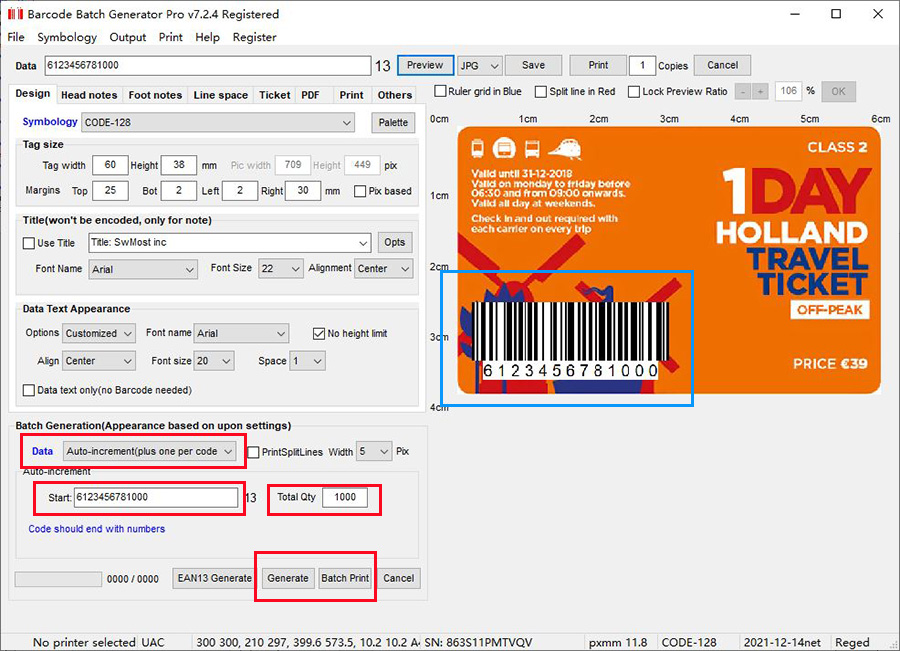
Top
1000 tickets in folder
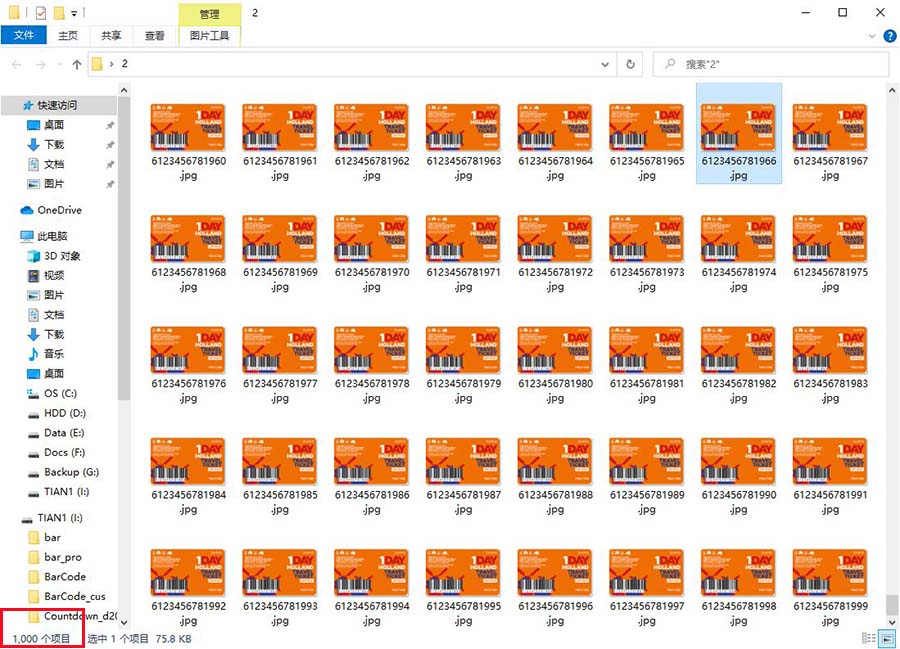
Top
No 6123456781999, for example

download
$13.99 to buy
Std
version |