如何获得注册码
标题设置
格式设置-数码表,UPC样式
时间格式
背景设置
背景设置-自选背景
背景设置-透明背景桌面悬浮
音效设置-中途提示
开始/暂停/重置
如何获得注册码
先下载安装软件,在计时器软件里打开注册界面,将机器码发送给我们,根据该码生成的注册码会发送给您
机器码是根据电脑硬件生成的,
一个注册码仅对一台电脑有效
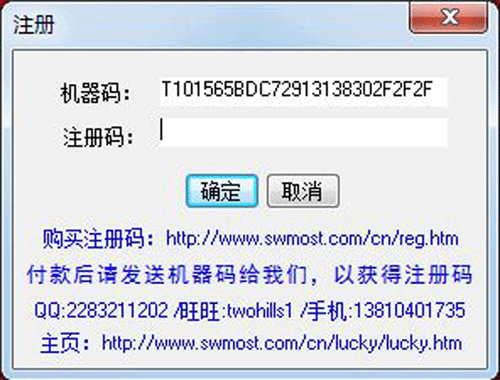
返回顶部
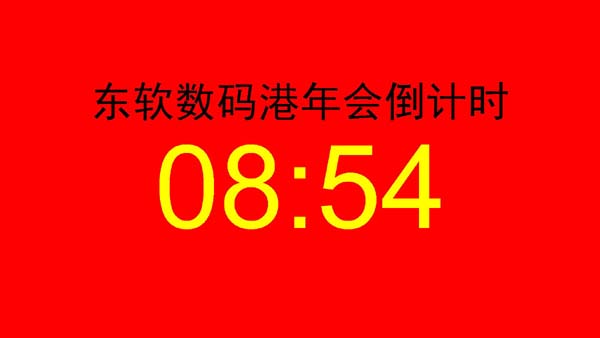

返回顶部
标题设置

返回顶部
格式设置
(数码表,UPC样式)
数码表时钟,字体选择DS-Digital,如果字体显示不正确(可能是电脑缺少字体),请点击安装字体,或者下载字体文件安装,重启软件。

字体选择
IrisUPC,得到如下效果,如果缺少字体,请安装字体,或者下载安装,并重启计时器软件。
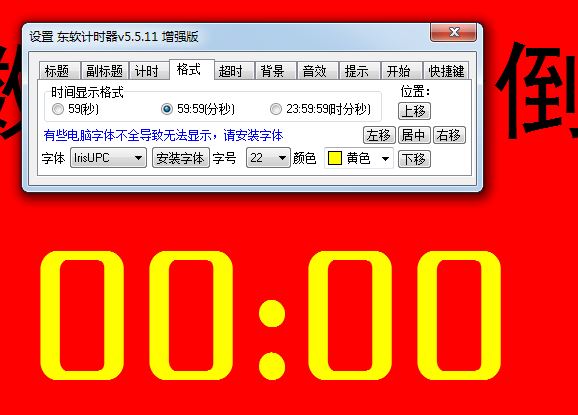
返回顶部
时间格式
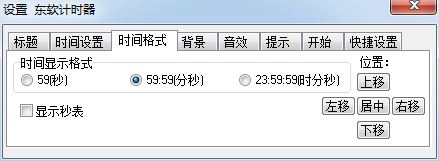
返回顶部
副标题和超时时钟组合效果
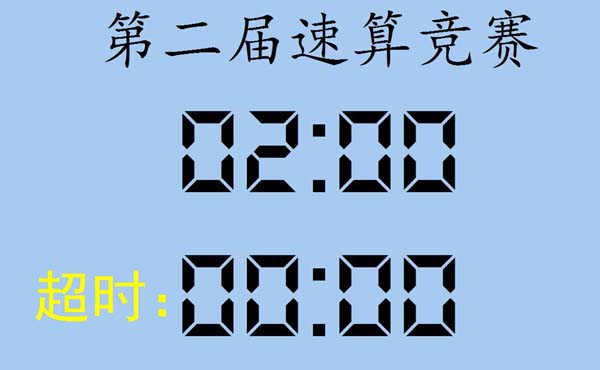
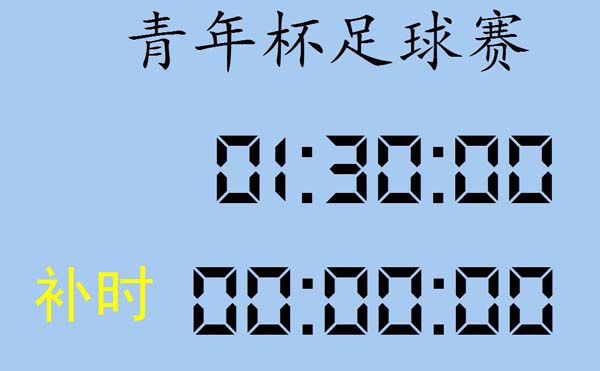
返回顶部
时间格式-显示秒表
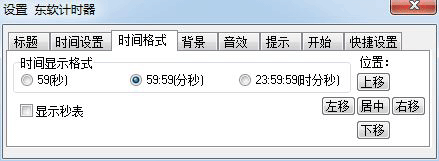

返回顶部
背景设置
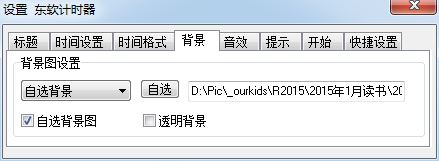
返回顶部
背景设置-自选背景
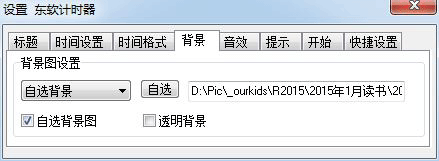
返回顶部
背景设置-透明背景


返回顶部
音效设置
提示音,中途提示音

返回顶部
音效设置-中途提示
自选提示音优先,没有自选的播放默认提示
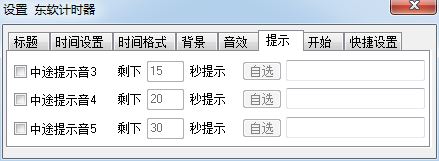
返回顶部
开始/暂停/重置
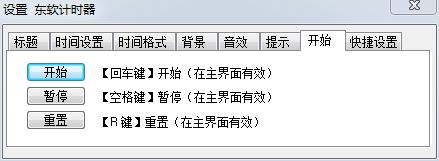
返回顶部
快捷设置
可设置6个时间,快捷键在主界面有效
快捷键只有在英文键盘有效,请
退出中文输入法
6个快捷键可能不会都可用(可能有些已经被其他程序注册),请选择有效的使用
